I’m sharing my experience and some tips and tricks on How to Host a Virtual Baby Shower after I co-hosted a virtual baby shower for one of my best friends. I absolutely hated the idea that my friend Wendy would possibly miss out on experiencing a baby shower because of the pandemic and I really wanted to make it special for her. We hand delivered or shipped a “baby shower in a bag/box” to all of the guests which included party favors, decorations, candy, snacks, champagne, and printed games which really helped make it feel like a real baby shower!

My friend Wendy is a librarian, so we went with a “Children’s Book” themed Virtual Baby Shower.
The virtual invitation was book-themed and asked guests to gift their favorite children’s book in lieu of a card. I went with Dr. Seuss’s book Oh, The Places You’ll Go as design inspiration. The cookies we sent out were based on designs from the book, I found fabric based on the book to decorate the favor bags, I used the book to make mini party hats for all the guests, and Wendy’s mom made a bunting garland out of the book to decorate Wendy’s space.
We also sent “book worms” as a candy favor and played “Children’s Book Emoji Pictionary” to really tie in the theme.
I co-hosted the event with her mother and sister and we planned to hand deliver or ship a “Baby Shower in a Bag” or “Baby Shower in a Box” to each of the attending guests so everyone would feel like it was a real baby shower.
How to Host a Virtual Baby Shower

Invitations to the Virtual Event
We sent out online invitations (using Paperless Post) with all the virtual information and asked guests (especially the out-of-town guests) to RSVP in plenty of time so we could ship them a Baby Shower in a Box. I also sent a reminder the day before the event with the Zoom link so everyone would have the virtual “address” at the top of their email list.
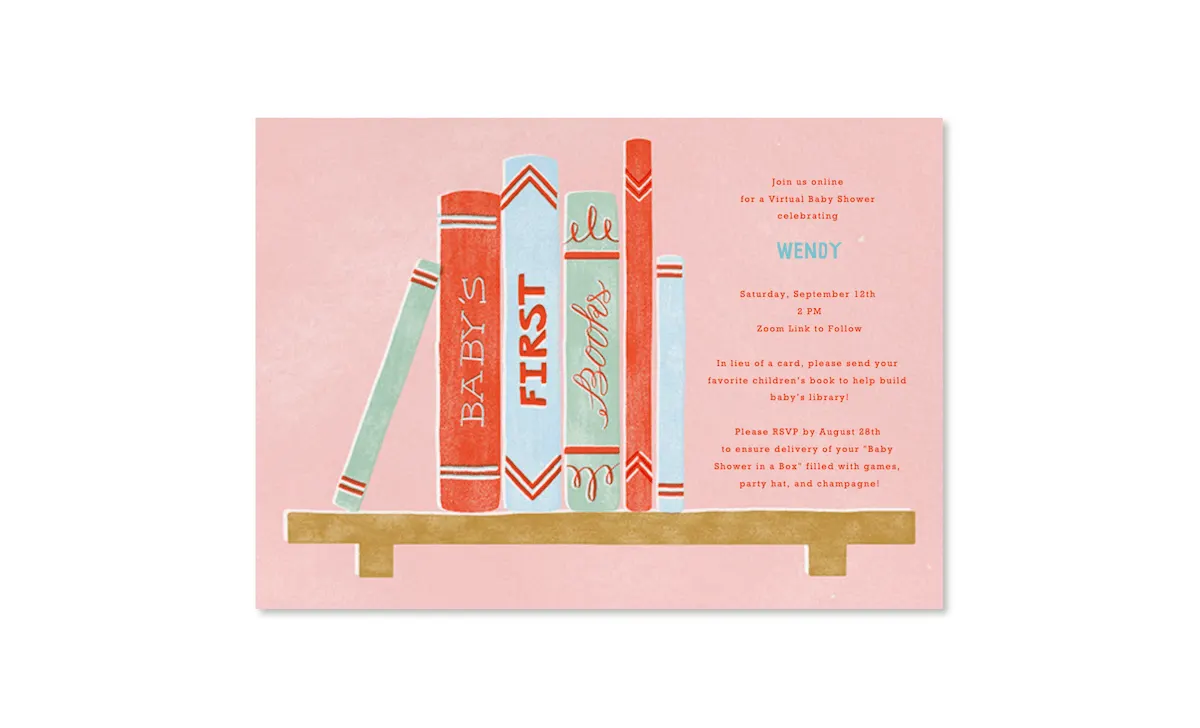

Splitting a Virtual Event Into 2 (or more) Groups
Hot Tip: At some point in the planning process, we decided to split the baby shower into two groups.
After all the RSVPs came in, we figured out that we had 25 “screens” reply with “yes” (with some of the screens containing multiple people.)
That’s a lot of people talking, asking questions, commenting, and talking over each other. So we decided to split the shower into two different groups: a morning “family” baby shower where the vast majority of the guests were family members of the mom-to-be (with the exception of me) and then an afternoon “friend” baby shower where all of the guests were friends of the mom-to-be (with the exception of her mom, sister, and niece).
We reasoned that 12-18 guests per shower was better than 25 total people all talking over each other, not using the mute button correctly, talking about things that others wouldn’t know about (such as other family members or friends) and would give Wendy a little more time to personally connect with each guest. Plus, if this were an IRL baby shower, it’s likely that these groups would naturally congregate into these “cliques” anyway.
In the end, it worked out really well. Each shower was nearly 2 hours long, we stayed on time with our itineraries (which I’ve listed below) and allotted an hour break in between the two showers to give the mom-to-be a lunch break.

Favor Bags
And in order to make each guest feel like it was a “real” baby shower, we hand delivered favors in bags to the guests that were local and shipped boxes to out of town guests.
I feel like virtual baby showers won’t last forever, but I think that if the mom-to-be has a lot of family who live far away, that some portion of all baby showers in the future can be virtual and can include out-of-town guests who may not be able to travel. Sending a “Baby Shower in a Box” is a great way to make any virtual guests feel like they’re a part of the baby shower!

Here’s what was in each one:
- Mini party hats (find my DIY Mini Clip-on Party Hat Tutorial here)
- Plastic eye glasses (purchase similar here)
- Book worms – Pillow favor boxes filled with sour gummy worms
- Decorated sugar cookie
- Mini Champagne and straw (for DIY mimosas)
- Printed Baby Shower Games – sealed in envelopes
- Pen
- Pink Bags
- Bags were decorated with a little ribbon of Dr. Seuss fabric that I pinking sheared and tied onto each bags’ handle.
Hot Tip: I really wanted all of the guests to wear some sort of “decoration” because that is what you see on Zoom – everyone’s faces! It’s hard to send decorations for everyone to decorate their own individual spaces (and who has the time for that?), but you can quickly and easily “decorate” the guests with hats, headbands, necklaces, or fun glasses to make it feel more festive!
I handmade these mini clip-on party hats using pages from the Dr. Seuss book “Oh, the Places You’ll Go!”

And because the librarian mom-to-be wears super cute glasses, I decided everyone could wear colorful faux reading glasses! We strung little tags on them that read “SEE you on Zoom!” to really drive home the point that it was a virtual baby shower.
And what was great is that almost all of the guests were good sports and wore the hats and glasses!

We also included some refreshments including candy, a super cute decorated sugar cookie, and a mini bottle of champagne!
Hot Tip: In my reminder email sent the night before, I reminded everyone to chill their champagne for the party.



Is a baby shower really a baby shower if you don’t play any games?
We played two virtual games – Children’s Book Emoji Pictionary and Who Knows Mommy Best?
We included the printed games in two individually sealed envelopes so no one could cheat! And we also included pens in the bags or boxes so no one would have to run around the house looking for a pen and miss any of the game or baby shower.
We emailed virtual Amazon gift cards to the winners of the games. Everything was perfectly virtual!
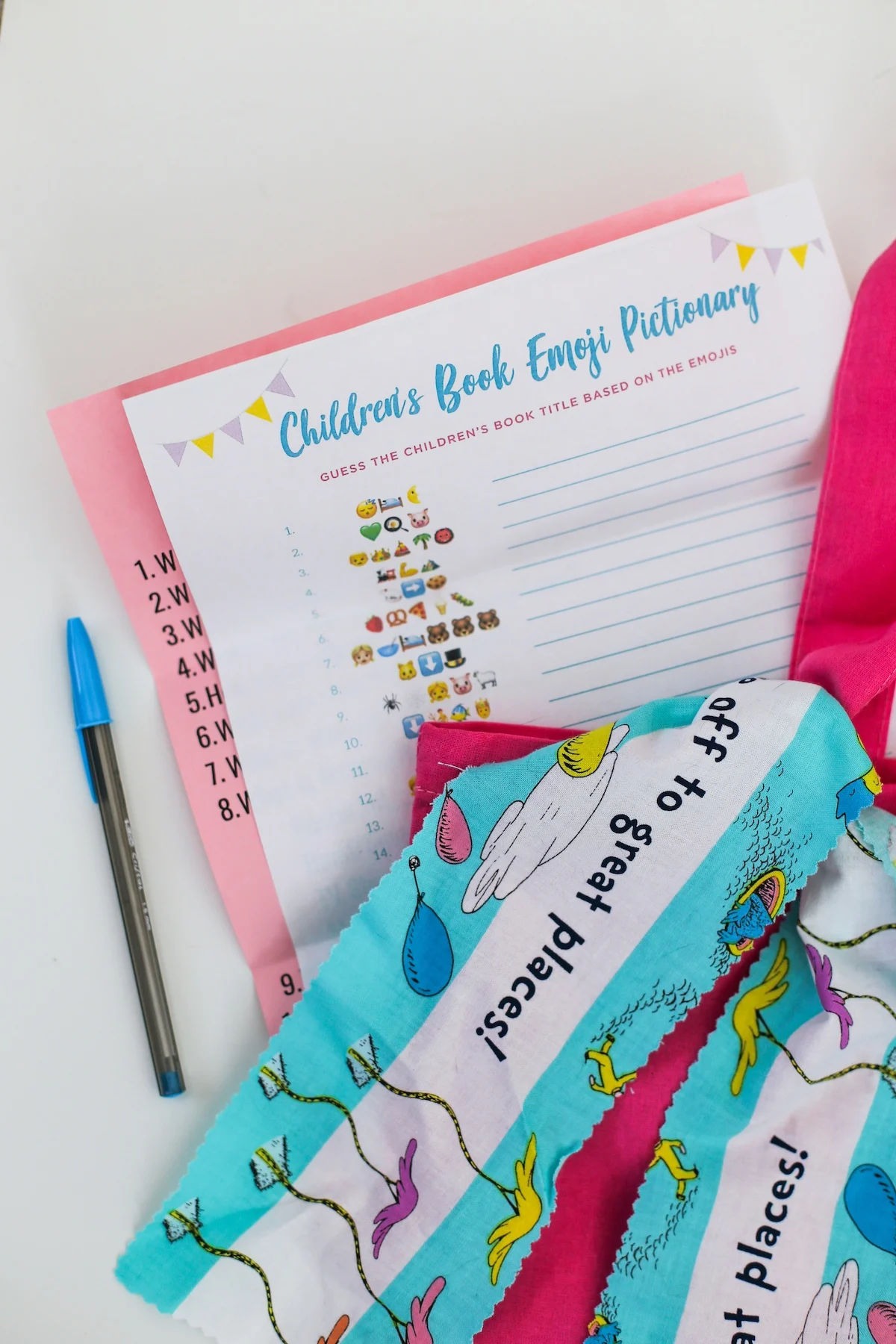
Virtual Baby Shower Logistics and Itinerary
Since Wendy’s mom and sister were part of her “pod,” they went over to Wendy’s house the day of the baby shower and decorated the area where Wendy would be sitting with a bunting garland and some balloons.
Hot Tip: They also pre-opened any shipping boxes that the gifts were shipped in and organized the gifts into two piles – one for the morning family shower and one for the afternoon friend shower – so the gift opening process would be faster and seamless.


Virtual Baby Shower Itinerary
I had an itinerary that I followed very closely to keep the virtual event moving on time:
- Welcome
- Pop Champagne and toast the Mom-To-Be
- Group Picture – screenshot of the Zoom screen for the baby book!
- Go Around and Introduce Yourself
- Say how you know the mom-to-be, maybe how you met, some good or bad parenting advice, or why you think the mom-to-be will be a great mom
- Game #1
- Open Presents (from that group – either the “morning baby shower” or “afternoon baby shower”)
- Game #2
- Say thank you and goodbye to anyone who needs to go
- If time leftover, stay and “hang out/mingle”
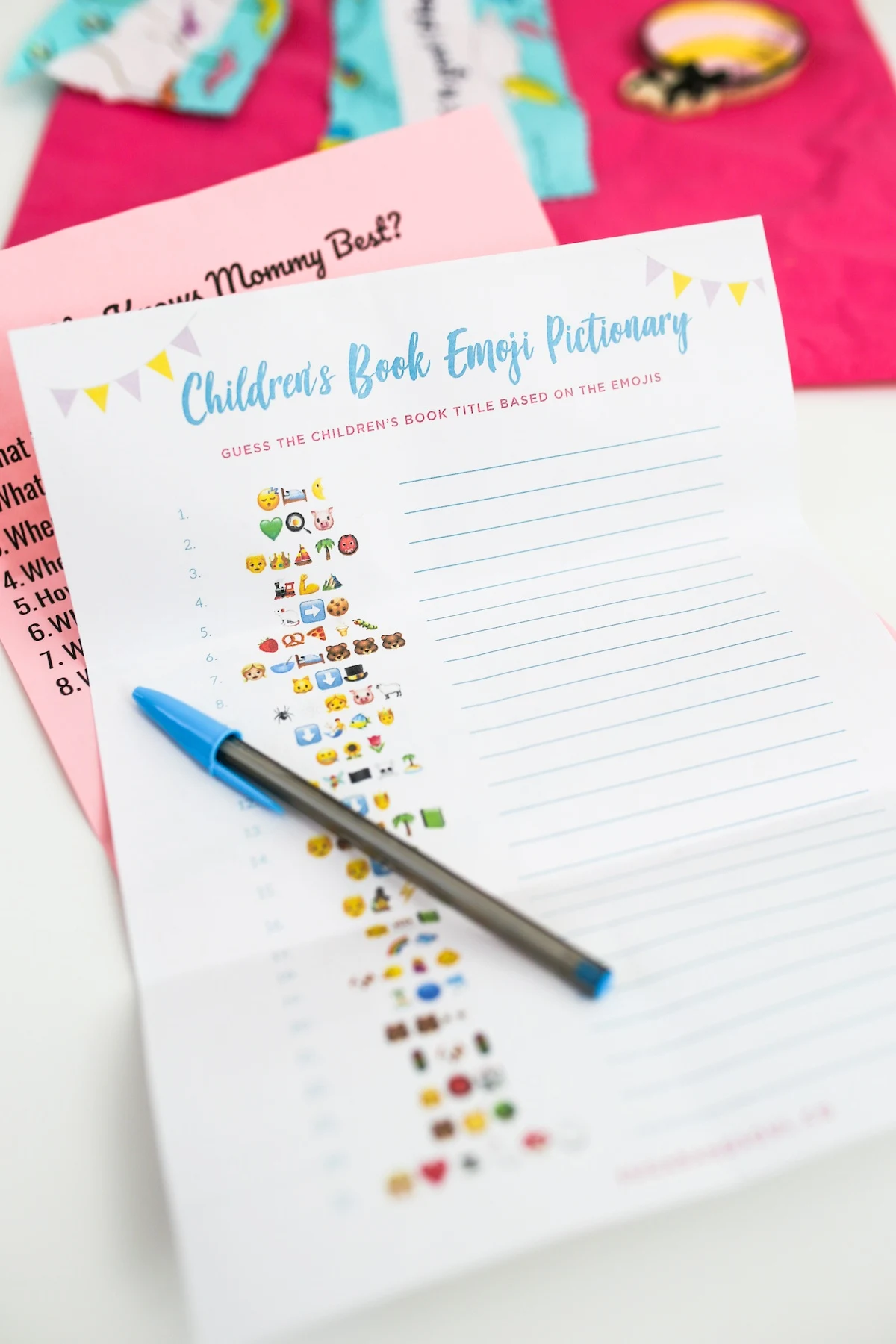
All in all, I think my friend Wendy really enjoyed her virtual baby shower.
I recently asked her if splitting it into two groups was too much or if she enjoyed it and she told me that the smaller groups made it feel more like a “real” baby shower because large virtual parties are so awkward and a group that already knew each other was much, much easier and made it feel more natural.

Looking for more baby shower inspiration? Check out a few of my other baby showers here:





Claudia
Saturday 19th of March 2022
How far ahead did you ask guest to RSVP for the gift boxes you needed to ship out?
Andrea
Sunday 20th of March 2022
Hi Claudia, thank you for reading! We asked for 2 weeks because I knew most of the items from the gift boxes would be from Amazon and I would get them quickly. We had to place our cookie order before that, but with cookies we were fine with any leftovers! ;)