You can use these free Halloween Skeleton Silhouette SVG files to make a super quick and easy DIY for Halloween! Iron them onto pillow cases, a bag, a sweatshirt, or cut them out onto paper to add to a frame!
A few years ago, my husband designed these free Halloween Skeleton Silhouettes SVG files that we could cut out using my Cricut! They’ve been super popular every year, so I wanted to give them a little update this year and make them into Halloween skeleton silhouette DIY pillow covers because everyone needs more pillows! If you want to make them for Halloween, I’ve got the tutorial and the free SVG files below.
Halloween Skeleton Silhouettes / Free SVG Download for Cricut
I’m going to use my DIY pillow covers as the base for my tutorial, but you can follow the same steps to craft a shirt, sweatshirt, bag, etc.
These Halloween Skeleton Silhouette DIY Pillow Covers are super easy to make, I made them today during my twins’ nap time. That means I set up the files, cut them out on iron-on, weeded the bits that I didn’t need, and ironed them onto the pillow case covers using my new Cricut EasyPress 2 in about 2 hours.
It’s a great quick, last minute DIY! 

Halloween Skeleton Silhouette DIY Pillow Cover Materials and Tools:
- Pink, orange, and black covers
- Cricut Explore Air 2
- Cricut iron-on material
- Cricut weeding tool
- Cricut EasyPress 2 (or an iron)
- SVG Files (free download at end of post)
Halloween Skeleton Silhouette DIY Pillow Covers Instructions:
First up? Download the files (below) and size them within Cricut Design Space to fit your pillow. My pillows are 18″x18″, and I sized my files as 11.507″ x 7.908″ so they would fit on my 12″x12″ cutting mats.
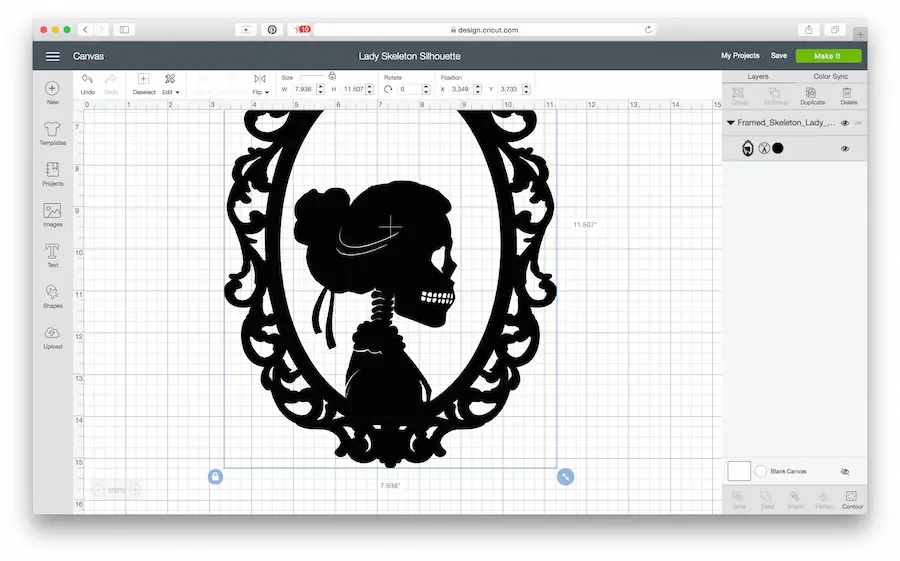
Then, I cut the files out on my Cricut Explore 2 (don’t forgot to set it to “Mirror Image” because you’re going to iron it on and it needs to be flipped) and used my weeding tool to remove the parts of the iron-on material that were not being used. 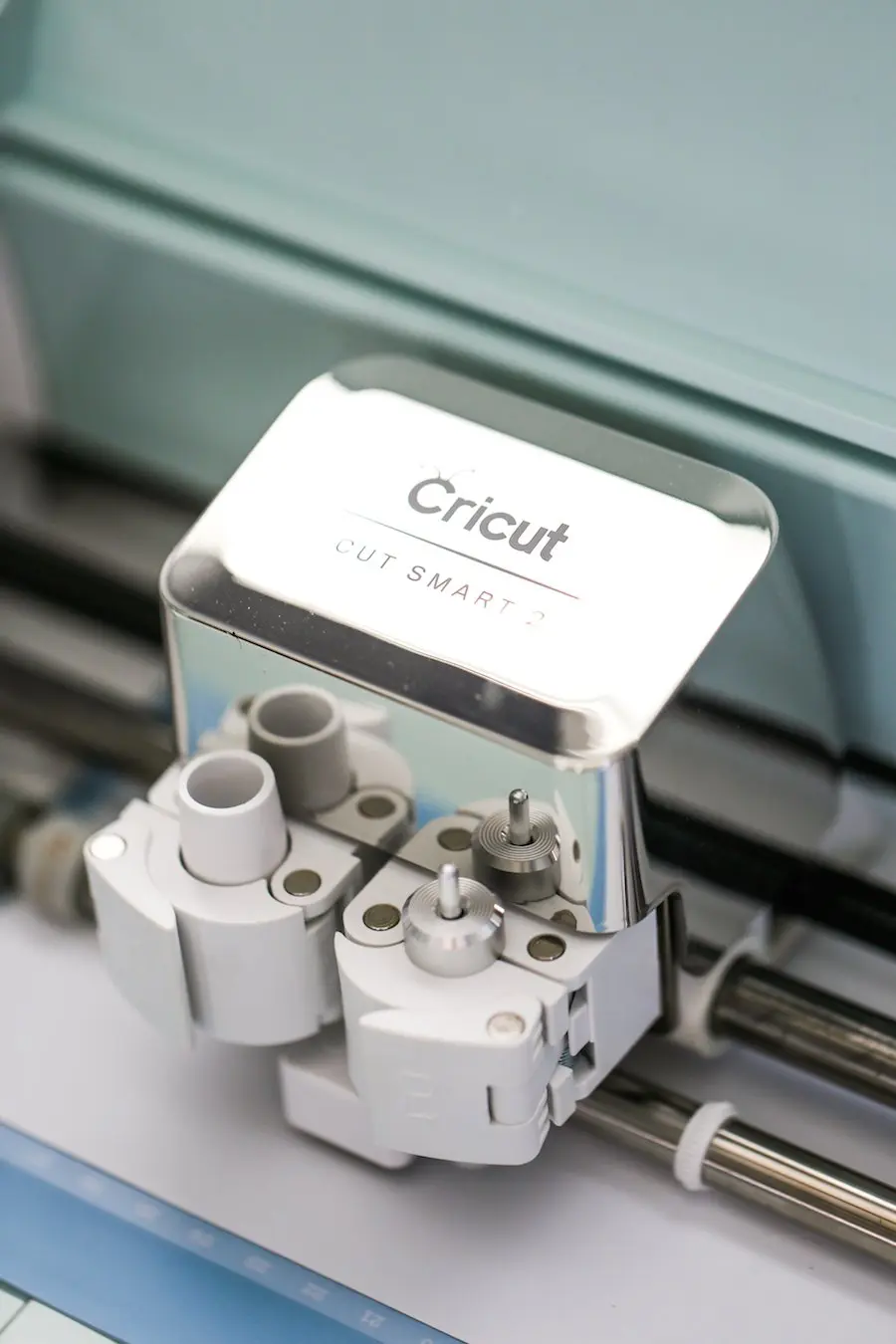
And then I used my new Cricut EasyPress 2 to iron the Skeleton Silhouettes onto the pillow covers. Since I hadn’t used my Cricut EasyPress 2 yet, I had to unbox it and I just used the Quick Start Guide to figure it out. Remember, I was doing this during the babies’ nap, so I had to be quick! 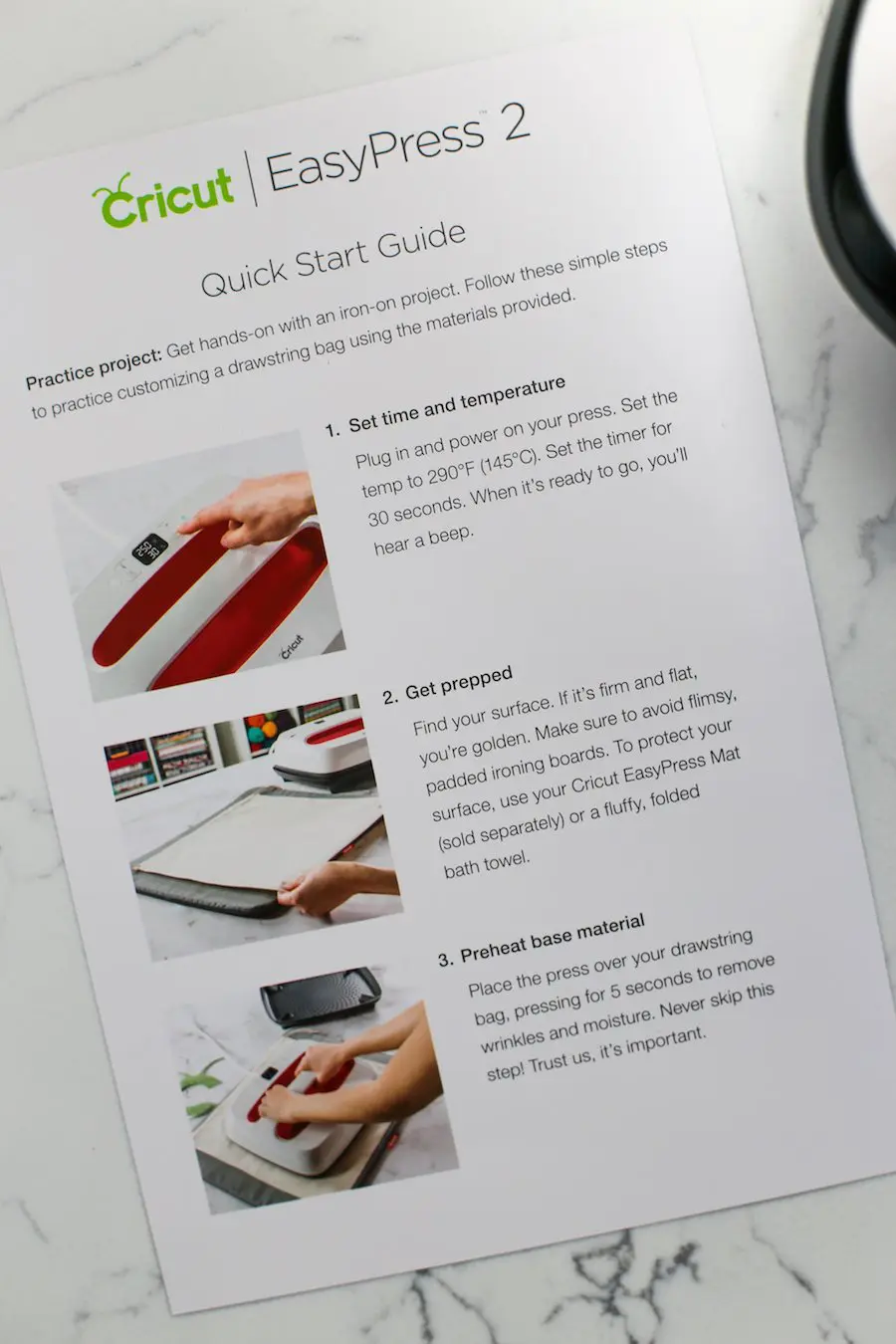
I did the sample project just to make sure I was doing it correctly (because I didn’t have any spare pillow covers in case I messed up.) Don’t skip preheating the material! And also, be sure to look up what temperature and time setting you should be using on the Cricut EasyPress Interactive Quick Reference Guide. I was using a temperature setting that was about 50 degrees too low and the iron-on material wasn’t sticking as well as it should. I looked up the settings, adjusted my temperature and it worked perfectly!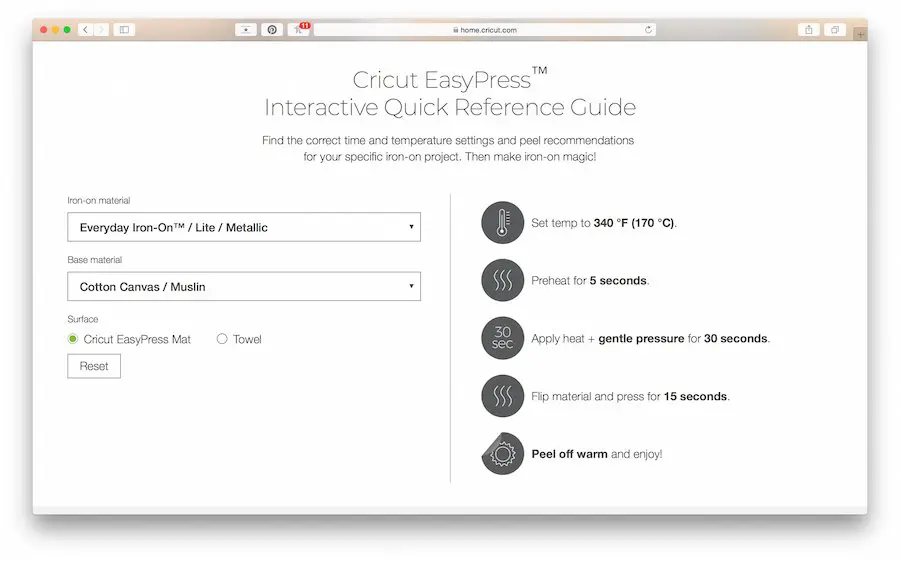


I’ve done plenty of iron-on projects with my Cricut Explore and my iron, but using the Cricut Easy Press 2 was SO MUCH EASIER! I was able to finish 3 pillow covers in about 5 minutes once the Cricut Easy Press 2 reached it’s temperature! Had I been using my iron, it would have taken much longer and I would have had to go over each section over and over with the iron just to get it to stick!
Plus, I didn’t have to set up my ironing board. I simply set up the Cricut EasyPress 2 in my kitchen on my countertop!
Here’s a little more information about the Cricut EasyPress 2:
It heat up faster and higher! It can reach up to 400 degrees!
It comes in 3 different sizes for all sorts of projects. There’s the 6”x7” Cricut EasyPress 2, think Onesies, baby bibs, and cosmetic bags. The original 9”x9” Cricut EasyPress 2, think T-shirts and tote bags. And, 10”x12” Cricut EasyPress 2, think BIG. Blankets, beach umbrellas, and banners.
It delivers flawless transfers with lasting results. Even after repeated washes, the designs will really stick!


One last shout out to the Cricut Explore for making these amazing detailed cuts! Just look at these skeleton teeth!

Also, I’m thinking about redesigning my turkey silhouettes and adding them to the backs of these Halloween pillow covers, so I can just turn them over on November 1st and be ready for Thanksgiving!

Here are the free SVG files to make these DIY Skeleton Silhouette Pillow Covers:
- Framed Skeleton Lady Silhouette SVG file -Free Download!
- Framed Skeleton Man Silhouette SVG file -Free Download!
- Framed Spider Silhouette SVG file -Free Download!
- Frameless Skeleton Lady Silhouette SVG File – Free Download!
- Frameless Skeleton Man Silhouette SVG File – Free Download!
Looking for more Halloween inspiration? Look no further!



















